Linux Essentials
Tilix, A Good Terminal You Need
This terminal offers all the morden things that you need:
- Split screens with a single click'
- Transparency background
- Drop-down quick terminal
- Drop-down terminal split screen
- All the terminal and tab initial positions are configurable.
Install
Official Tilix packages are available for Ubuntu artful and bionic.
sudo apt-get install tilix
~~~~~~~~~~~~~~~~~~~~~~~~~~~~~~~~~
For older versions:
sudo add-apt-repository ppa:webupd8team/terminix
sudo apt-get update
sudo apt-get install tilix
Drop-down option
Tilix provides a drop-down termianl option but there is not shortcut keybound inside the Tilix for this feature.
Inorder to do so, we simply add a custom shortcut in the Ubuntu keyboard.
Type shortcut in the application launch and create a new shortcut for tilix --quake
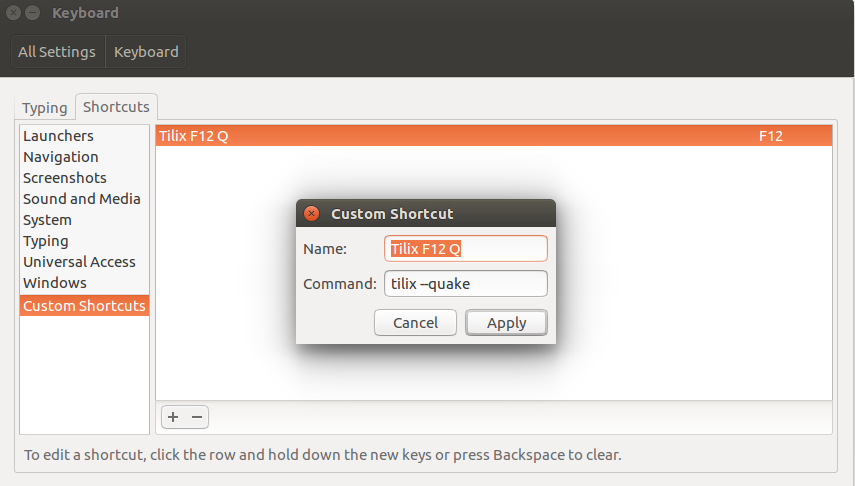
It is tricky that you need to click the F12 position (as shown in the picture) to assign the key to enable this shortcut.
Fixing the issue
Fortunately fixing this issue is quite easy, you can do either of the two options below.
Source vte.sh in bashrc
Update ~.bashrc (or ~.zshrc if you are using zsh) to execute vte.sh directly, this involves adding the following line at the end of the file.
if [[ $TILIX_ID ]]; then
source /etc/profile.d/vte.sh
fi
On Ubuntu (16.04), a symlink is probably missing. You can create it with:
ln -s /etc/profile.d/vte-2.91.sh /etc/profile.d/vte.sh
Install Deb. Pkg from Command Line
You can install it using
sudo dpkg -i /path/to/deb/file followed by sudo apt-get install -f .
How to fix "because the public key is not available" issue
There are times when running apt-get update in Ubuntu will result in error messages such as the following:
sudo apt-get update
XXX: The following signatures couldn't be verified because the public key is not available: NO_PUBKEY 40976EAF437D05B5 NO_PUBKEY 3B4FE6ACC0B21F32
Easy fix, copy the key and run this:
sudo apt-key adv --keyserver keyserver.ubuntu.com --recv-keys 40976EAF437D05B5
Echo & Touch
echo 'something' >> file_name
The >> will append your ‘something’ into the end of the file
The ‘>’ will replace the file with a new file that has the ‘something’
touch file_name will create a new file.
Ubuntu Screenshot Shortcuts
Press PRINTSCREEN for a screenshot of the whole Desktop.
Press ALT + PRINTSCREEN for a screenshot of the current active Window.
Press SHIFT + PRINTSCREEN for a screenshot of a Region you select with your Mouse.
SCP & SSH Copy key
sudo scp user@brix:<PATH_TO_LOCAL>/feature_tracker.py <PATH_TO_REMOTE>/nodes/
ssh into your remote computer first, if first time do this
ssh-keygen
(followed by two enters)
then quit from the remote computer and do this on your local PC
ssh-copy-id user@brix
Please notice that for a fresh installed Ubuntu, you have to install ssh first.
Ubuntu build tools
The things you may want to install
sudo apt-get install build-essential cmake pkg-config
sudo apt-get install libusb-1.0-0-dev
CTRL-Z Call task back from background
With & after a command, you can push it to the background, there are two ways to stop a background process, either us ps then kill or stop the service if the process is one.
Another way is use fg bring the process (most recently one) back to the foreground and Ctrl-C it, if you want to push it back, you can use Ctrl-Z.
Static IP Configuration
I try to use CLI modify the files under /etc/network/interfaces but failed.
The easiest thing to do it is put in a monitor and open the network configs. in the tab IPv4 Settings, switch the method to Manual and Add the static IP address that you want.
For example:
Address 10.1.10.110
Netmask 24 (= 255.255.255.0)
Gateway 10.1.10.2
DNS Server 10.1.10.101